Want to Increase Website Speed? Here’s What Most Miss

Summarize with
Many website owners overlook key factors when trying to speed up their sites. Learn about the often-forgotten solutions that could skyrocket your website's performance.
Speed affects everything from a website's visibility on SERPs to conversion rates, engagement, and overall customer satisfaction. Needless to say, optimizing your website's speed is a necessity, but that doesn't make figuring out how to do it any easier.
Discover why your website may be lacking in the speed department and learn how to speed up a website and why web admins should take site speed seriously.
In a hurry? Here are the key topics to understanding the importance of Page Speed:
Key takeaways
- Core Web Vitals Matter for SEO: Speed is a critical ranking factor in Google’s Core Web Vitals, impacting visibility, engagement, and conversion rates.
- Optimizing Key Elements Improves Speed: Issues like render-blocking, large file sizes, poor CSS, and caching problems are common culprits of slow website speeds.
- Use a CDN for Faster Delivery: A Content Delivery Network (CDN) reduces server load and accelerates content delivery by using multiple servers worldwide.
- Choose the Right Hosting & Minimize Plugins: Opt for a quality hosting provider and minimize reliance on plugins to avoid extra code that can slow down your site.
On this page:
Why Should You Care About Page Speed?
So does it really matter how long it takes for your website to load? Well, yes - it happens to matter a lot. The need for speed is increasing. You're probably well aware speed is just as much of a hot topic among SEO practices as keyword optimization and title tags. But now, Google is giving the SEO community something else to talk about.
Google recently announced what they're calling "Core Web Vitals" as a ranking factor, and speed is at the heart of this new announcement. SEO experts have been trying to achieve the best page score ever since Google became a thing; however, with Core Web Vitals metrics, website owners now know what the ideal speed they must aim for to get to the top of the SERPs - and it's causing a bit of fear! Websites today often concentrate on accumulated scores that show up on tools like Pagespeed SpeedInsights, Pingdom, and GTMetrics. The issue with these tools is that they tend to focus on the overall speed instead of individual user experience metrics. Core Web Vital's concept is to encourage web admins to improve speed metrics that benefit the users and not the browser or bots.
Survey Data:
Research conducted by Google has found that 53% of mobile website visitors will leave if a webpage doesn't load within 3 seconds. If they bounce, they don't "bite" on your product. A slow web page is one of the main reasons for abandoning an online purchase.
According to skilled.co, pages that loaded in 2.4 seconds had a 1.9% conversion rate, 3.3 seconds had a conversion rate of 1.5%, 4.2 seconds had a conversion rate less than 1%, and 5.7+ seconds had a conversion rate of 0.6%. Reducing page load times can help reduce drop-off rates, increase sales, and encourage browsers to return your site.

How Fast Should Your Website Load?
Exactly how fast is fast? The short answer is your page should load as quickly as possible. You can use several metrics to determine if your website is fast or slow and Time To First Byte (TTFB) can be used in web performance measurements, this is not the most important when is comes to user experience. TTFB measure the the time between the request for a resource and when the first byte of information. But it doesn't give us any information about when the page is loaded and when the user can see it.
That is why we often refer to Google Page speed Insights (PSI) who has created a way to categorize user experience based on website load speed. PSI sets the following thresholds in alignment with the web vitals initiative
While aiming for under a half-second may be ambitious. As a general rule of thumb, the recommended page load time is under two seconds.
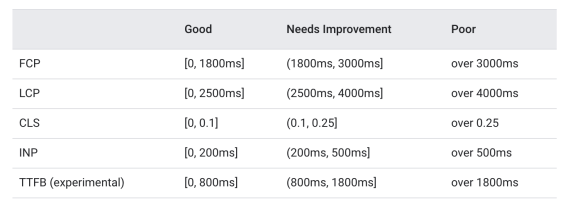
8 Reasons Why Your Website Loads Slowly
Is your page load speed lagging? Below are 15 of the most common problems that contribute to slow site speed.
Reason #1 - Render-blocking
Render blocking refers to CSS & JavaScript parts in your website that delaying the rendering for the end user. This is impacting the user first hand as their experience is compromised by not being able to access the content in a timely manner.
How to solve render-blocking
There are several ways you can improve render blocking. Implementing lazy loading could be a solution to boost website performance as it ensures images and elements load only when they enter the viewport, reducing initial load times and improving user experience.
Core dna's recent AI release now allows users to add Lazy Loading to Images images in one click. Simply upload your images and ask your AI-bot to activate lazy loading to ensure your images load efficiently, enhancing your site's speed and performance.
This feature ensures that images load only when they enter the viewport, reducing initial load times and improving user experience.


Reason #2 - No CDN
Website with no Content Delivery Network (CDN) make their server do all the work - handle web traffic, run applications, render content to users etc... This can quickly result in server overload and slow performance for the end users.
How does a CDN help with website speed?
CDNs work as interconnected systems of servers around the world. When using a CDN on your site, load can be distributed across several servers hence delivering in content in faster and more efficient way. CDN's are also crucial for load balancing when picks of traffic happen.
Reason #3 - Excessive overhead in database
When building a website, we often accumulate logs, transients, and other entries from plugins or themes that can build up over time and clutter the database and cause performance issues that impact user experience.
How to declutter a database?
While it might be tricky to find the culprit in your database - Check this out to help you find the issue - proceeding to a database optimization is essential. Making sure you implement indexing, you have efficient queries and a proper use of data types.
Reason #4 -Poorly written CSS
While people might be downplaying the importance of CSS, its role in creating a coherent, fast and good user experience is undeniable. Making sure the way your code is written is optimized is essential to avoid the CSS to impact website performance.
How to optimize CSS?
A few ideas to optimize CSS is minify and compress CSS files, use CSS sprites and preload important assets. Prefer CSS animations over JavaScript, and choose properties that avoid reflow/repaint.
Reason #5 - Caching issues
When your caching is not setup properly, this can results in several issues impacting the user experience. This can result in loading old content or returning error pages. Monitoring is essential to always stay on top of the issues that may arise.
How to solve caching issues?
Core dna recently released what we call smart caching: Imagine your website's pages as puzzles made up of different pieces (like images, text, and videos). Before, whenever you changed any piece, we had to redo the whole puzzle just to make sure everything was up-to-date. Now, thanks to some clever tech called cache invalidators, Core dna knows exactly which pieces you've changed and only updates those. It's like magic for your website's speed!
Reason #6 - File sizes
While high res images and files are ideal for good looking websites, they can take up a lot of bandwidth which will result in longer load times for your website.
How make your website load faster with a lot of images?
Do not despair, the solution is not to get rid of all your beautiful images. Make sure you specify the dimensions of your images so that the server can load the page with all the information - if not then the text will load first and image later slowing down site. Also making sure you are choosing a format that takes less spaces such as JPEG and having the righ file path will help create a smooth user experience.
Reason #7 - Plugins
We are not going to generalize and say plugins are the source of all evil but they can be a big issue when it comes to website speed. Plugins add extra code written by different individuals to your site creating many issues - bulky code, compatibility issues, and vulnerabilities.
How to fix plugins?
Using a CMS that has native features and that uses integrations instead of plugins will help you avoid the plugin hell.
Reason #8 - Hosting Provider
Your hosting provider is responsible for the infrastructure your data will live in and be retrieved from. Shared hosting is usually slower than dedicated servers as they are have more requests from different sites which yields longer response times.
How to choose the best hosting provider?
Determine your requirements and business needs before starting your research. You will need to performance, locations, the bandwidth, CDN, uptime and support they offer. Tech radar gives a very detailed analysis of the top 10 hosting provider in 2024, you can take a look here.
Existing Platforms - Open-Source Hosting
Slow page load speed could also be a direct correlation with the platform you're using. The number of plugins required to make these sites function is astronomical. Major open-source power players like Magento, WordPress, WooCommerce, and Drupal often use templates with redundant code. On top of that, they require 20+ plugins to function the way you need them to. It's up to you to keep the plugin relevant, usable, and secure. Issues associated with plugins often include the site falling over, and plugins are a significant opportunity for hackers. In addition, open-source hosting is left to the client or developer. A CDN must be sourced and implemented, while security practices must be implemented and maintained.
Going the open-source way requires more involvement from the client as they will need to maintain their site and ensure its security and smooth running. This can be a solution for enterprises with large developer teams dedicated to maintaining the digital presence but might not be suitable for smaller teams with limited technical know-how.

The 5 Key Areas That Influence Website Speed
A lot goes into a website. Paying closer attention to the following areas can help increase website speed and performance.
1. Development Improvements
Front End Technologies - What You Should Know
- Templating Role: Templating Languages are somewhat of a hot topic nowadays. While some argue they're irrelevant, a lot of website owners are migrating and trying to hit better Lighthouse Scores without any JS Framework.
- Template Caching: Aka Dynamic Page Caching, Template Caching allows you to cache entire templates, making your pages much more lightweight.
- Template Rendering: A template provides the basic HTML and serves it to the users. If you use a templated website builder, they sometimes create messy code that can slow your site.
- Browser Performance Usage: Maximise what you can do with the built-in browser tools or browser extensions to improve speed.
2. JS Plugins
Improve JavaScript performance. Use the checklist below to improve application performance.
- Cache in the browser
- Remove superfluous JavaScript
- Avoid using too much memory
- Defer the load of JavaScript that is not required
- Prioritize access to local variables
- Implement the optimizations that you would apply in any other programming language
- Skip using global variables
- Use tools to detect problems (Scroll up to view our favorite diagnostic tools.
3. CSS Performance
It's essential to optimize your CSS so that it's faster-loading, simpler to work with, and more efficient. The following tips will help you maximize CSS performance.
- Replace images with CSS effects
- Eliminate unnecessary fonts
- Use modern layout techniques
- Reduce CSS code
- Simplify your selectors
- Use CSS animations (CSS animations will not work in older browsers such as IE9 and below)
- Adopt SVG images
- Avoid Base64 Bitmap images
- Consider progressive rendering (it defines individual stylesheets for separate components)
4. CSS & JS is Designed for Various Channels
CSS and JavaScript are both intricate parts of a webpage with HTML but play different roles. JS, CSS layouts, and responsive designs must be applicable for various communication channels with so many frameworks coming out.
5. APIs
An API (Application Programming Interface) allows applications to access data and interact with other software, operating systems, or servers. APIs are responsible for delivering a user response to a system and sending the system's response back to the user.
Here's what to consider when it comes to APIs.
Headless APIs: A headless CMS can deliver your content through an API directly to where you need it. They make content accessible for display on any device, without a built-in front-end or presentation layer.
API Access: API Access ensures calls with authenticated logins can enter APIs. APIs can also access user data when given permission.
API Caching: API Caching allows you to store copies of frequently accessed data in several places along the request-response path. You can set caching instructions for your entire API.

7 Ways to Improve API Performance
API Performance problems are common. Below are 7 ideas to consider to help improve API performance.
- Add pagination to solve relatively large response payloads
- Breakdown APIs into microservices
- Create synchronous APIs
- Use connection pooling
- Add Caching
- Deploy APIs within auto-scaling groups
- Switch to asynchronous error-logging
Asset Management
To help increase website speed, it's essential to manage what goes on your web pages. For example, what size are your files? What type of images are you using? Even the most minor details matter when it comes to site speed.
Below are our best tips when it comes to assent management.
- Always manage the amount of content you have per page. Clear, succinct content is almost always the way to go.
- Be careful with rendering images. A poor rendering performance can translate into a relatively high bounce rate.
- The best image format is WebP. WebP provides superior lossless and lossy compression for images. You can use WebP to create smaller, richer images that make the web page faster.
- You always want to optimize images for different device sizes.
- Use real-time scaling for perfect sizes and widths.
- Size matters. File size, that is. The file size is the amount of space your file is taking up on your hard drive. Smaller images contribute to webpage faster load time.
Channel Management
Mobile vs. Desktop vs. IoT
You can learn how to speed up a website by addressing how you manage various channels. Of course, the way you manage your mobile site versus your desktop site will be different. As a general rule of thumb, desktop sites usually contain a wide range of content and information. Mobile sites typically include only the most important and time or location-specific functions and features. And what about the Internet of things (IoT)? IoT devices are the network of tangible objects that collect and exchange data in real-time using embedded sensors. IoT Device Management makes it easy to securely register, organize, and monitor data in the IoT environment. There are dedicated device management platforms you may want to consider.
Building a System for Various Channels: Increase website speed by ensuring your system is compatible with various communication channels. There's nothing worse than going on a mobile site and seeing extra-large images and unorganized content because the website owner didn't optimize the site for various channels. It's also a good idea to maximize the capabilities of the browser (like browser caching) to your advantage!
Minimize the Amount of Network Traffic: Nothing slows down a site like an incoming boom of unexpected traffic. You can reduce bandwidth by setting access restrictions, malware scanning, and identifying bandwidth hogs.
The Infrastructure
Next on the list of things that can make or break your page load speed is the infrastructure or the hardware, media, and software responsible for connecting computers and users to the internet. So yes, this one's a big deal. How your content as assets are distributed matters. Visitors expect a consistent experience.
Here's what your site's infrastructure should include for optimal page speed and performance.
- Caching policies
- Security policies
- Malicious traffic detection and blocking (web application firewall) to reduce traffic bottlenecks
- Unauthorized access identification and rectification
- Auto Scale for traffic spikes to maintain consistent response
- Redundancy for failures
- Reporting and monitoring (to identify abnormal behavior or poor performance 24/7 support and continuous upgrades)
Platforms
Finally, the platform you use will influence your site speed. Choosing a platform that will increase website speed while delivering everything you need can be a challenge.
Not sure what to look for in a platform? If a platform can check all the boxes below, it's considered adequate; if not, you may want to consider switching.
A good platform should:
- Have architecture designed for speed without bloatware.
- Reduce external systems.
- Stay updated with the latest software systems and upgrade platform components like operating systems, language, and latest DBs.
- Have the ability to deliver the tech without plugins.
- Reduce the need for 3rd party systems that slow down the experience.
- Have a modern framework for micro-services.
- Improve search performance and use tools like Elasticsearch etc.
- Offer flexible integration with other systems.
- Provide content modeling that meets your needs.
- Have a division of real-time vs. background activities to ensure that the user experience is maximized.
- Offer reporting to provide optimization opportunities. For example, reports should identify slow parts of the system and upgrade to tune results.
- Boast continuous platform updates for speed and security.
- Have performance SLAs that cover the speed and the uptime of the platform
- Provide ongoing performance tuning to ensure that the platform is working at peak performance and that any changes have not altered its performance.
Why Are Some Websites Slow?
There's a lot to consider when trying to figure out why your site's website speed isn't up to par. Response time and performance contribute to its success, so taking the opportunity to improve your site is well worth the extra effort.
Are you looking for a service that can keep up with your performance needs? Core DNA is a platform for modern websites featuring a Headless Framework, built-in native code ( no plugins), SAS, and speed. Core DNA handles everything from hosting, CDN, security, and upgrades (new features). The best part? It's ultra-fast to deploy - it won't take months to build your website.














