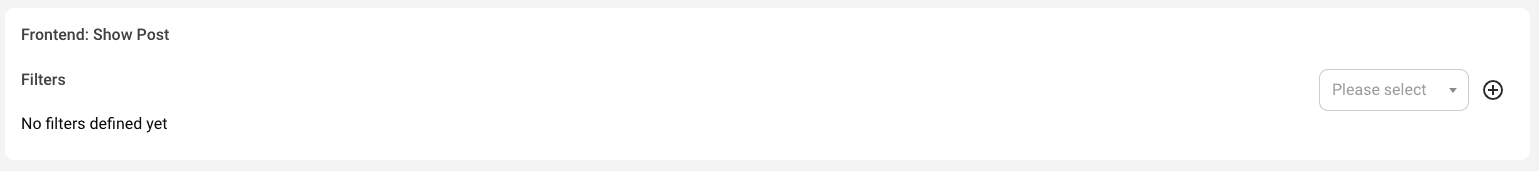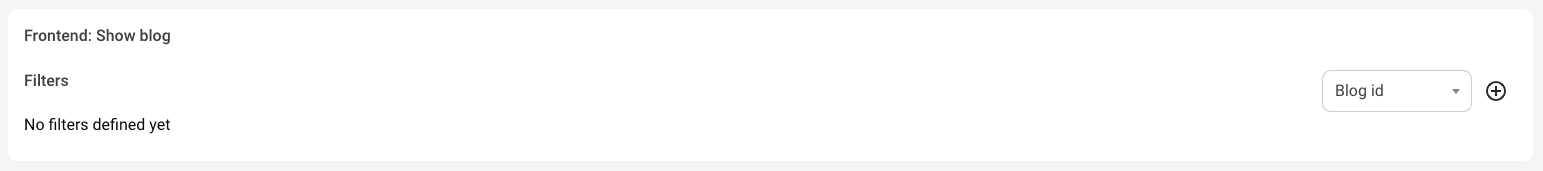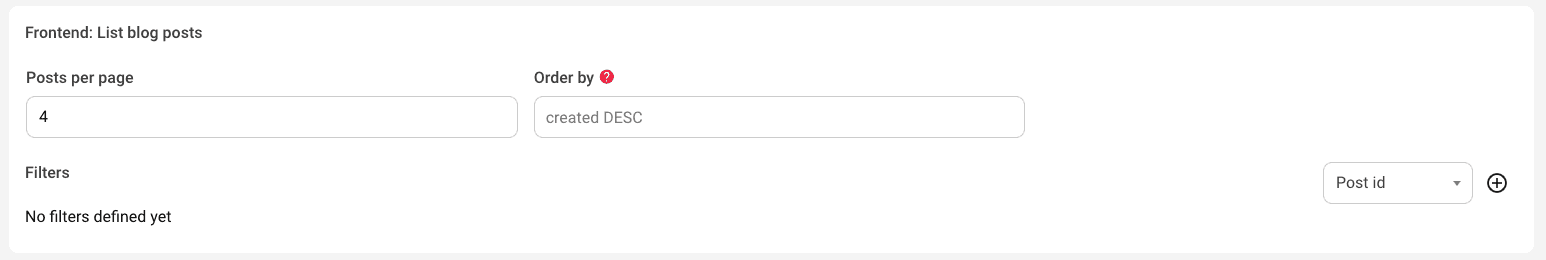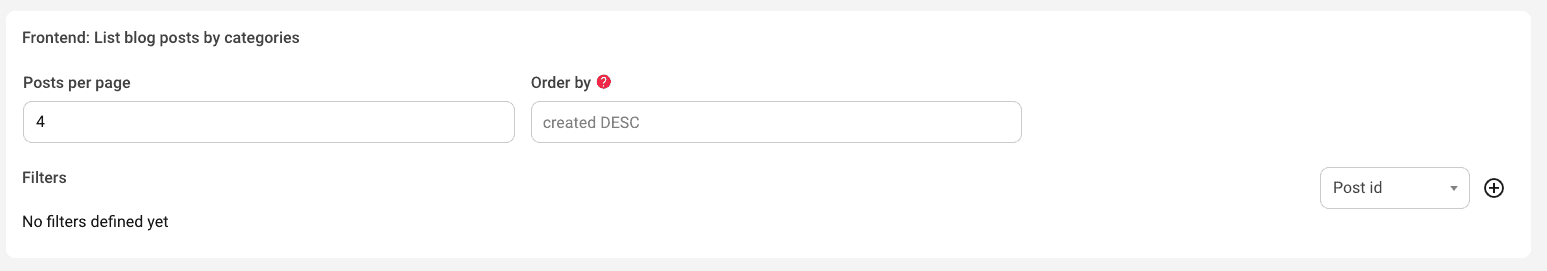Blogs Entity
The blogs module controls the blog content.
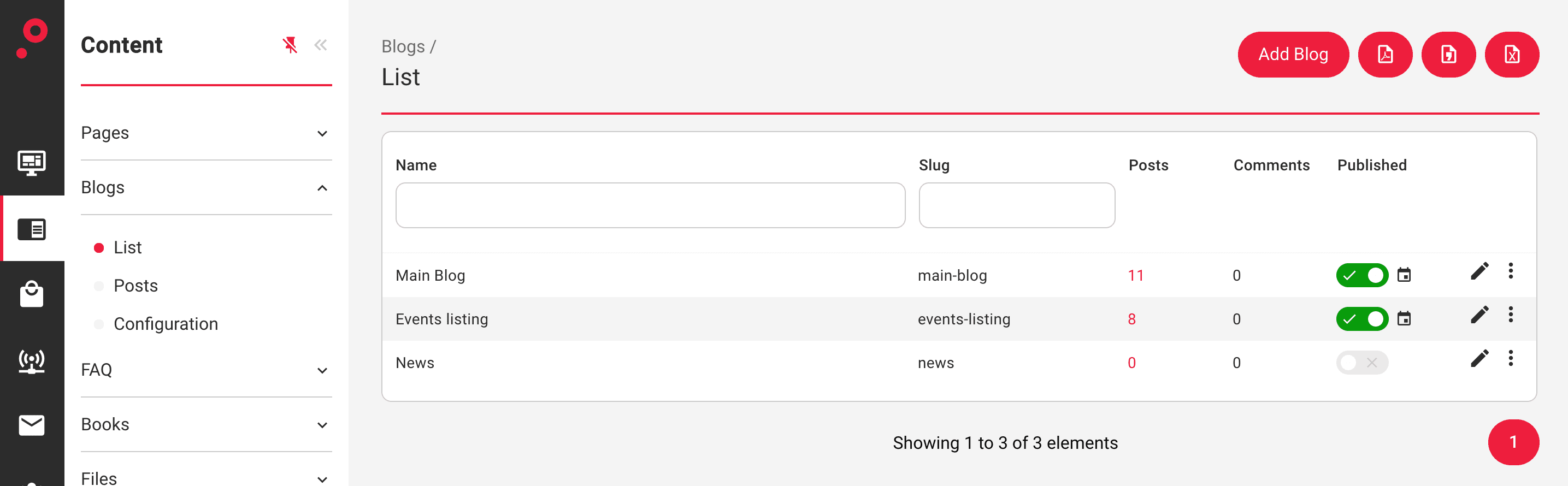
Menu options
- List - Lists all the blogs in multi-blog mode, both published and unpublished blogs.
- Posts - Lists all the blog posts, both published and unpublished.
- Configuration -
- Controls options for tagging & category support
- Controls the number of blog posts that are listed per page
- Additional post filters
Other parts
- Manage blogs
- Manage posts
List Blogs
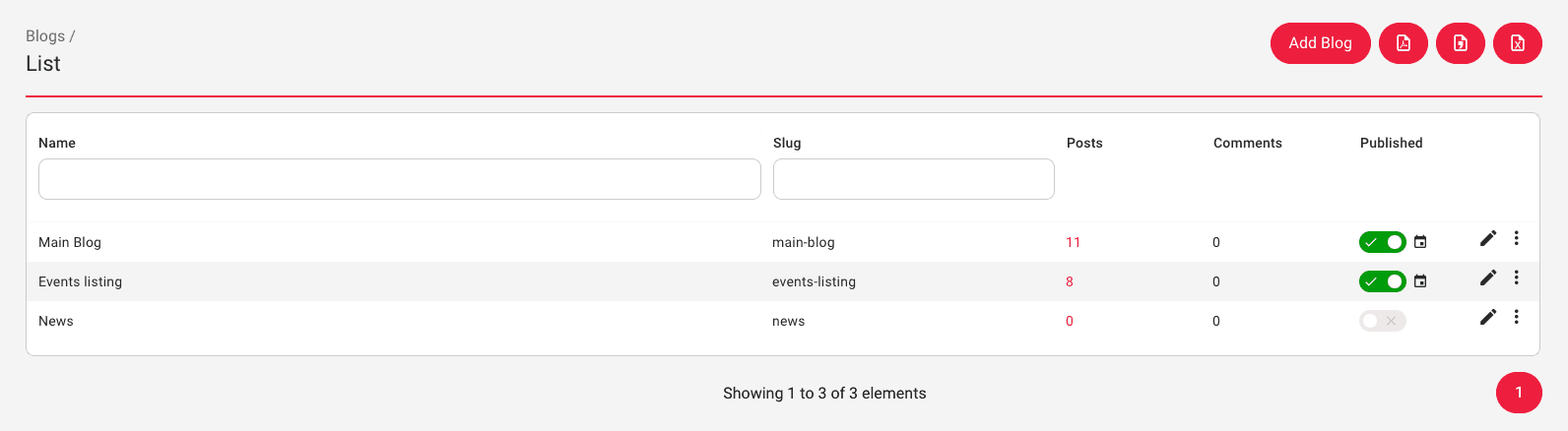
Depending on your permissions you may be able to do some or all of the following:
- Edit the blog
- Add a child post
- View the blog on the website
- Delete the blog
- Manage the individual blog permissions
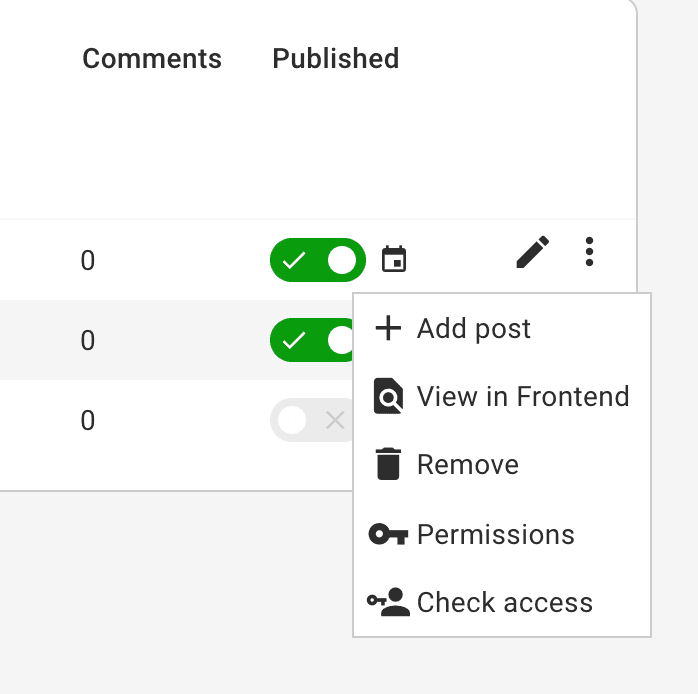
Edit Blog
By editing the blog you will be presented with a number of configuration options.
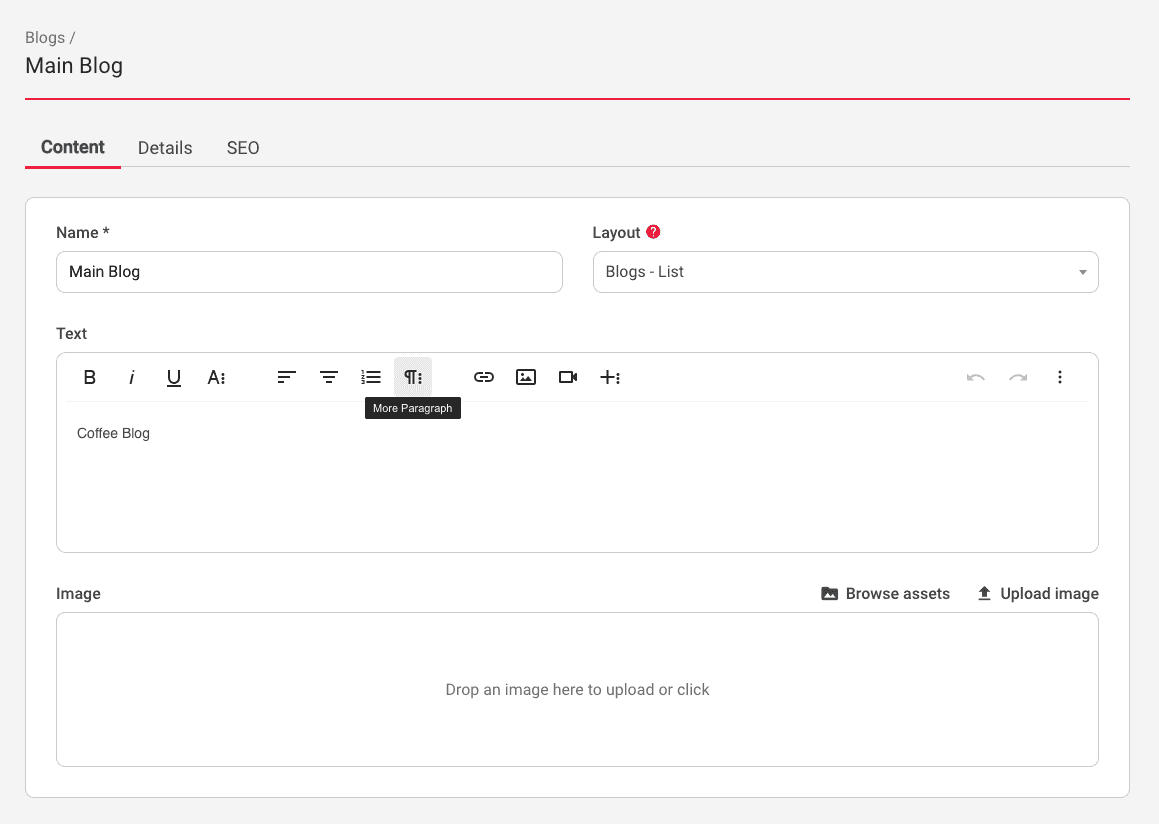
You can edit:
- Name - Name of the blog
- Layout - if multiple blog layouts have been configured this will appear. You may have blogs that are organized with different content layouts .
- Text - This is typically used for any introduction text you want to display about a blog. Generally this is only displayed on the first page of a blog listing, or in a multi-blog setup this might
- Image - An image that you would like to associate with the blog
Blog layouts
Attaching additional information to a blog can be achieved through layouts, these can be considered as content holders.
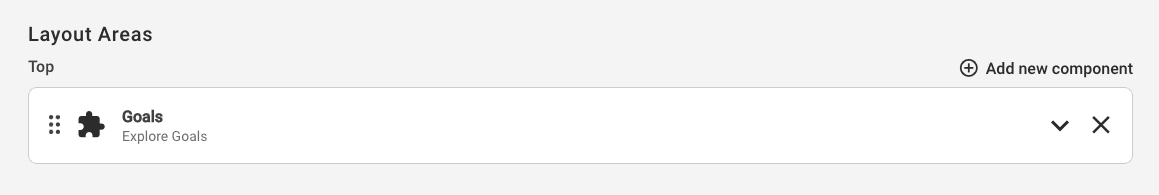
Blog details
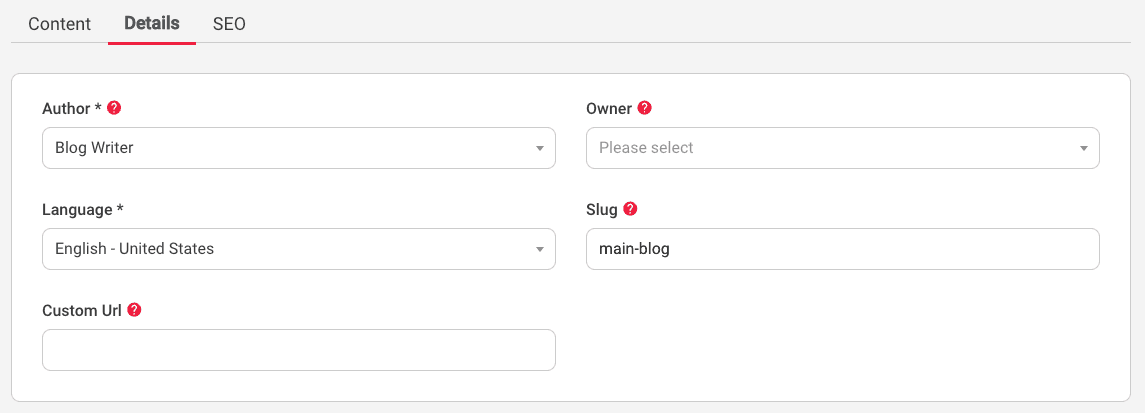
Blog can the following associated properties:
- Author - Associate an author profile to a blog in general.
- Owner - Manager of the blog, this person can have additional permissions as owner.
- Language- Language property of the blog
- Slug - slug the blog will appear on
List Posts
The blog list contains a number of pieces of information (Title, Slug, Blog, Comments, Created date, Published ). You can search based on most of these
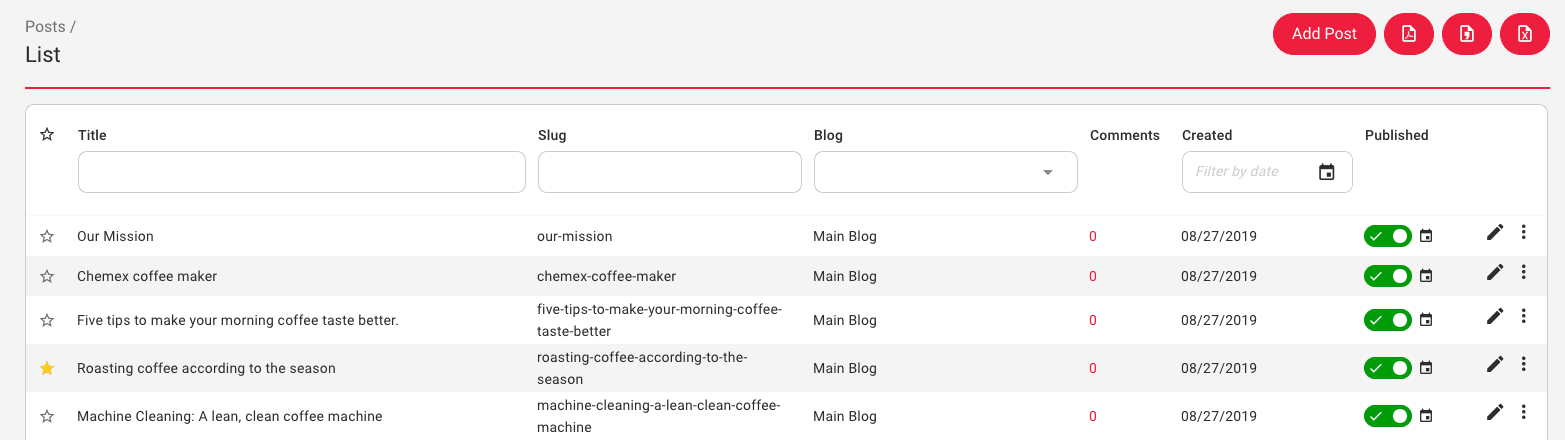
Tip: Certain blog posts may be favorited or featured with the icon. In the blog listing template you are able to show featured posts via the isFeaturedI() method. Typically this is configured via a widget. <examples to come>
A number of options are available on the post list page
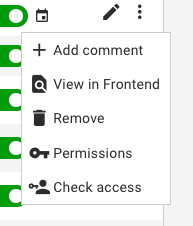
Configuration
Settings for the blog can be found under Blogs » Configuration. Here you can edit the behaviour of this
Operation Mode
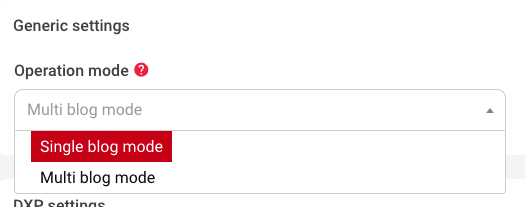
In the case that you will only have one blog (Single blog mode) you can have the blog appear at www.yourdomain.com/blog/ in the the case that you have multiple blogs you will need an additional level of hierarchy, e.g. www.yourdomain.com/blogs/blog-a/ , www.yourdomain.com/blogs/blog-b/ this is where Multi-blog mode comes in.
DXP Settings
In the blog list it is possible to update the some of fields that are displayed in the blog list.
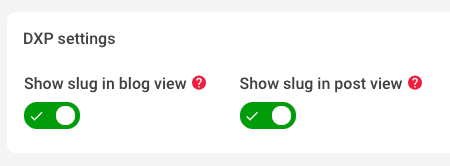
Blog Settings
Blogs supports tags and categories and can be enabled here.
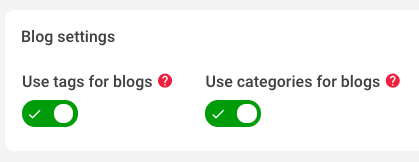
Post Settings
Posts can also support tags and categories as well as comments.
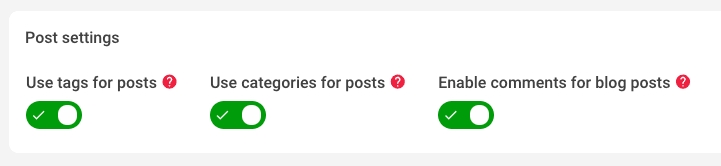
Frontend: List blogs
Here you can specify the number of blogs that should be return in a page list, and the order they are returned in.
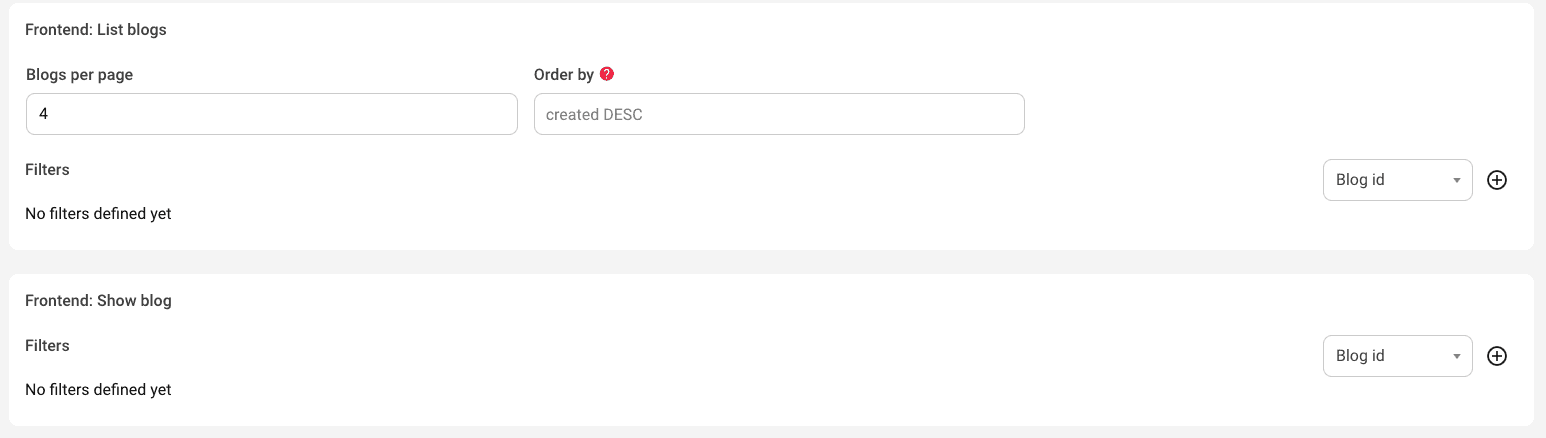
Ordering can be by a number of factors ascending or descending depending on the use case.
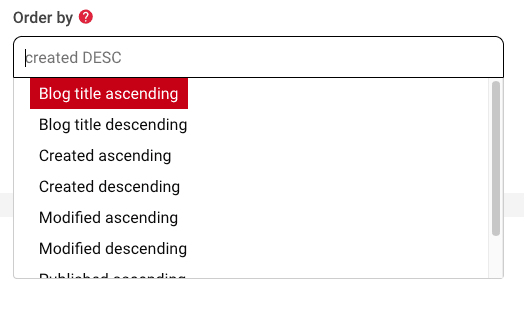
Additional filters can also be applied to what is returned for blogs either by ID, title, author name. Multiple filters can apply with different matching criterion.
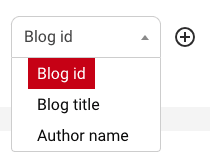
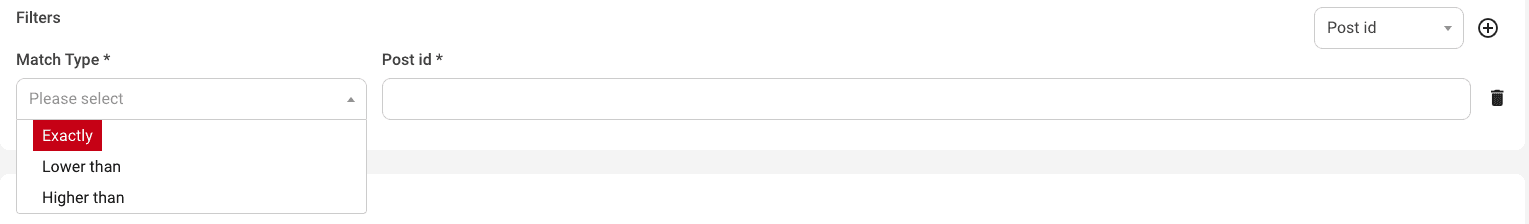
Frontend: Show blogs
Filters can also be applied to what is returned for showing blogs either by ID. Multiple filters can apply with different matching criterion.
Frontend: List blog posts
Filters can also be applied to what is returned for listing blog posts either by ID, tag name title, author name or created date. Multiple filters can apply with different matching criterion.
Frontend: List blog posts by tags
Filters can also be applied to what is returned for listing blog posts by tags either by ID, tag name title, author name or created date. Multiple filters can apply with different matching criterion.
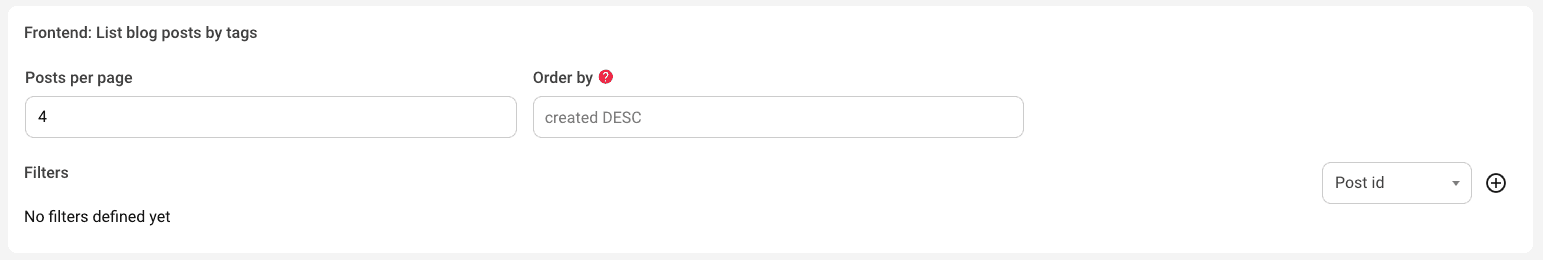
Frontend: List blog posts by categories
Filters can also be applied to what is returned for listing blog posts by categories either by ID, tag name title, author name or created date. Multiple filters can apply with different matching criterion.
Frontend: Show posts
Currently no filters for showing blog posts exist, but you can alternatively list blog posts by tags or categories.